How to SSH into a UniFi Access Point (AP)?
Adopt UniFi Devices to Your Cloud Controller
June 1, 2020Accessing your UniFi access points can be useful to update, adopt, restart, and even check their logs for debugging purposes. Here’s a quick guide on how to do it using your macOS or PC (Windows or Linux).
Prerequisites
- If you are on macOS or Linux, open the terminal.
- If you are on Windows, download PuTTy here and install it.
SSH into a UniFi AP before adoption
If your device is new or has been reset, to access it via SSH you first need to find the IP; here’s a guide on how to find the IP of a UniFi AP in your local network (points 1 and 2). The default credentials for new devices are ubnt for the username and ubnt for the password and it will be listening on port 22. For example, if your device IP is 192.168.0.0, you can use the following command to SSH into it:
$ ssh ubnt@192.168.0.0
ubtn@192.168.0.0's password: ubnt
BusyBox v1.25.1 () built-in shell (ash)
___ ___ .__________.__
| | |____ |__\_ ____/__|
| | / \| || __) | | (c) 2010-2020
| | | | \ || \ | | Ubiquiti Networks, Inc.
|______|___| /__||__/ |__|
|_/ https://www.ui.com/
Welcome to UniFi UAP-AC-Pro-Gen2!
UBNT-BZ.v4.3.28#SSH into a UniFi AP after adoption
Once an AP has been adopted by a UniFi Network Controller, the SSH credentials will be part of your controller’s configuration for each specific site, the port to use in this case will also be 22. To get the credentials, access your controller (if you don’t have a controller yet, you can create one here), go to Settings > Site. At the bottom of the page you will see the Device Authentication section as shown below:
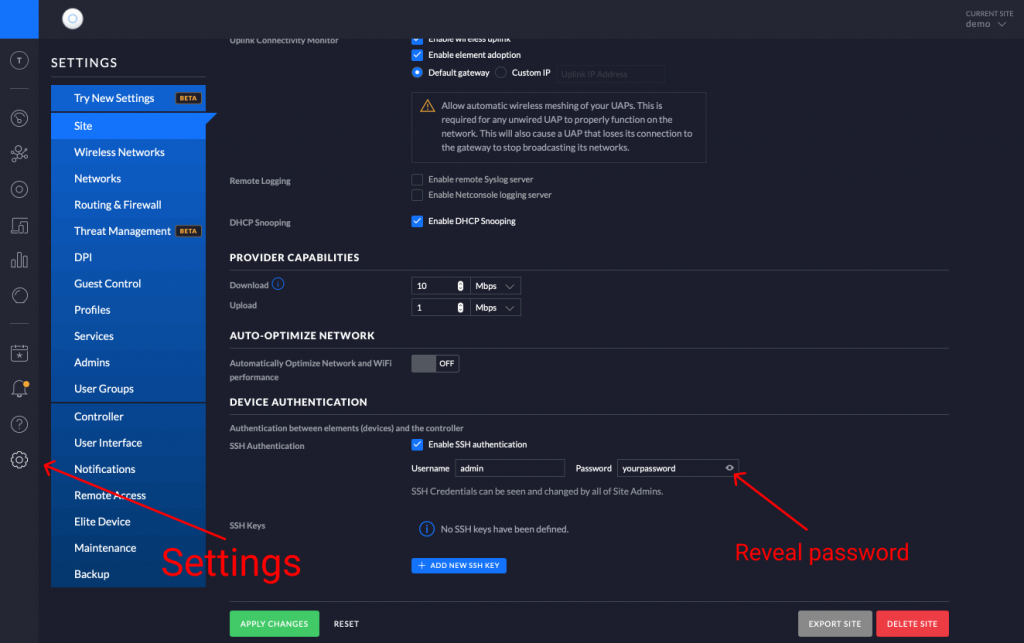
You will use the username and password from those fields. To reveal the password, click on the eye icon as shown in the screenshot. If you need the IP of a device, you can go to the Device section of the controller:
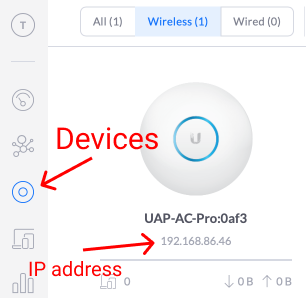
Then to SSH into your AP, run the following (remember to use your device’s IP and credentials):
$ ssh admin@192.168.0.0
ubtn@192.168.0.0's password: yourpassword
BusyBox v1.25.1 () built-in shell (ash)
___ ___ .__________.__
| | |____ |__\_ ____/__|
| | / \| || __) | | (c) 2010-2020
| | | | \ || \ | | Ubiquiti Networks, Inc.
|______|___| /__||__/ |__|
|_/ https://www.ui.com/
Welcome to UniFi UAP-AC-Pro-Gen2!
UBNT-BZ.v4.3.28#When you have successfully authenticated, you are connected to your device.
